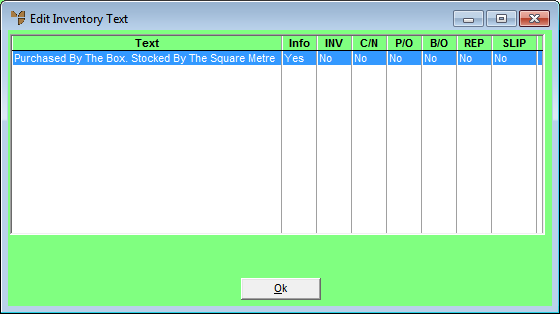
This inquiry displays additional text entered against an item and where it is displayed, e.g. during processing, or on invoices or picking slips.
Refer to "Displaying the Item Inquiry Screen" (MDS and MRF) or "Displaying the Item Inquiry Screen" (POS).
Micronet displays the Edit Inventory Text screen.
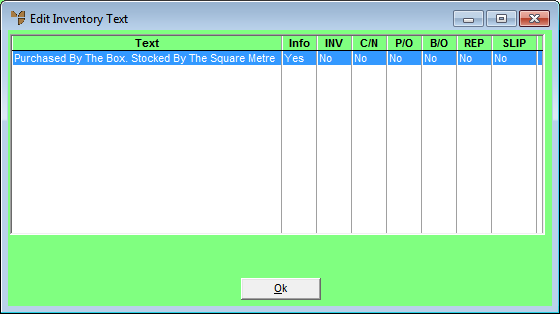
This screen displays the following details:
|
|
Field |
Value |
|---|---|---|
|
|
Text |
Any additional text entered against the item. Note that you can drag the column header to the right if you can't read the whole text entry. You can also double click on a text entry, or select an entry and press Enter, to display these details more fully. |
|
|
Info |
Displays Yes if the text line is to be displayed on order entry/purchasing screens for users to see when processing transactions. |
|
|
INV |
Displays Yes if the text line is to be printed on invoices. |
|
|
C/N |
Displays Yes if the text line is to be printed on credit notes. |
|
|
P/O |
Displays Yes if the text line is to be printed on purchase orders. |
|
|
B/O |
Displays Yes if the text line is to be printed on backorders. |
|
|
REP |
Displays Yes if the text line is to be printed on inventory reports/inquiries. |
|
|
SLIP |
Displays Yes if the text line is to be printed on picking slips. |
Item text is entered in the Inventory master file (refer to "File - Inventory - Text").
Micronet redisplays the Item Inquiry screen where you can perform another inquiry if required.